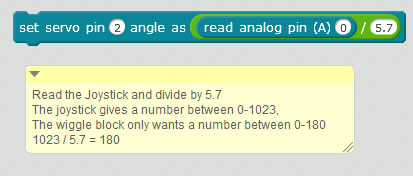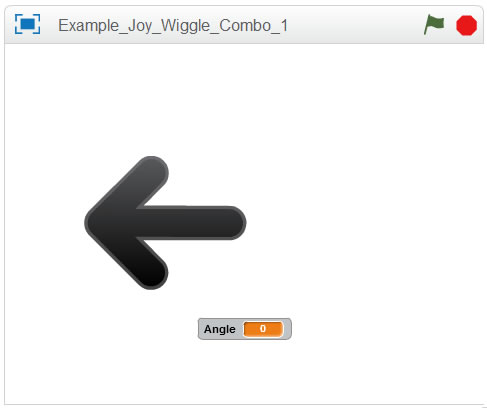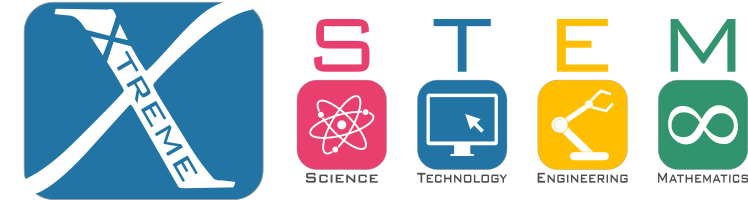

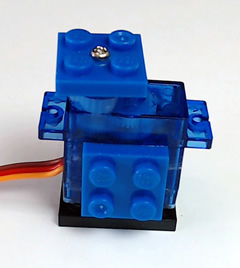
The WiggleBlock is an R/C Servo. R/C stands for Remote Control; these servos are most often used in remote control toys.
Servos know what position they are pointed in. You can tell them to point in any direction they are capable of.
These servos can move 180 degrees (half a turn).
Servos do not spin in circles. Also they do not move at all if they are already at the angle you tell them to move to. To see them move you must move back and forth between different angles.
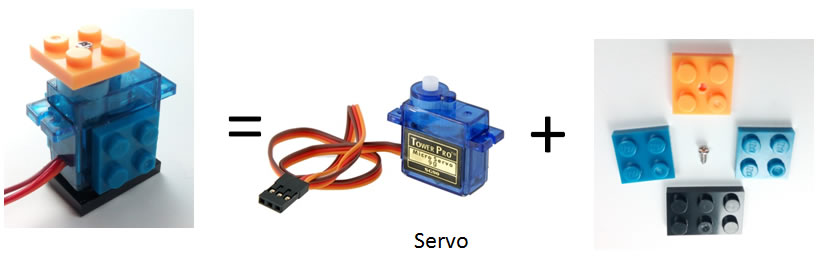

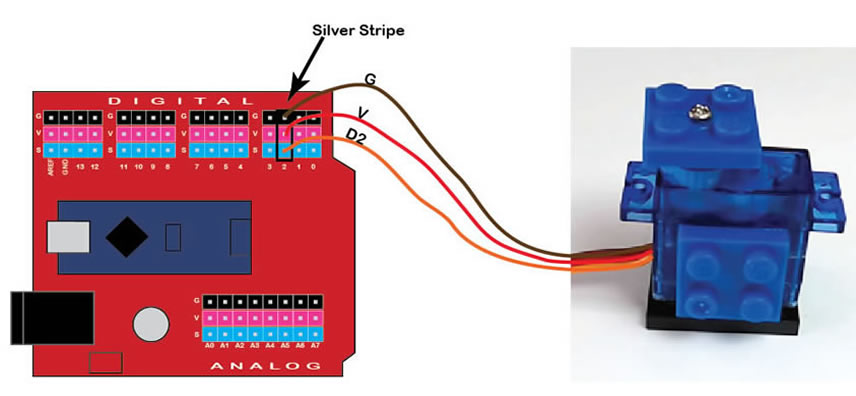 Connect the servo to the BrainBlock
Connect the servo to the BrainBlock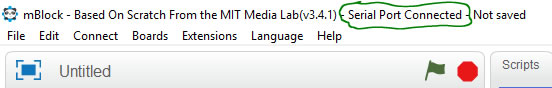



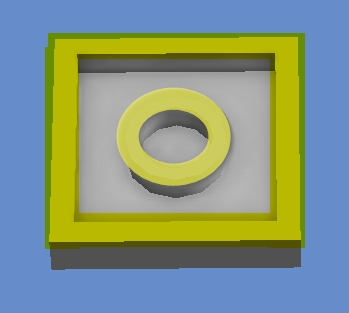
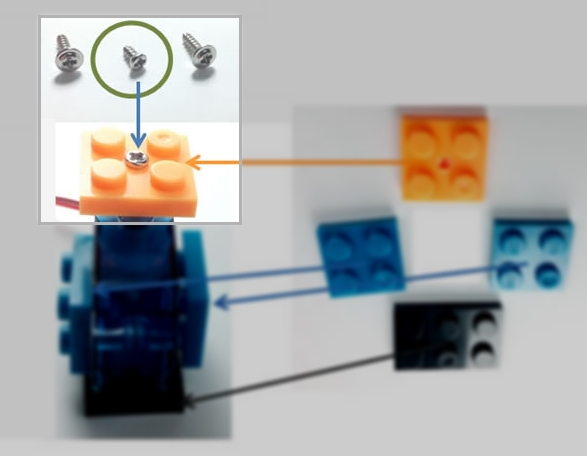

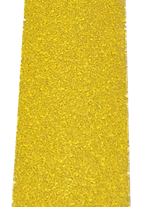


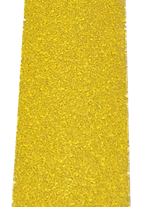


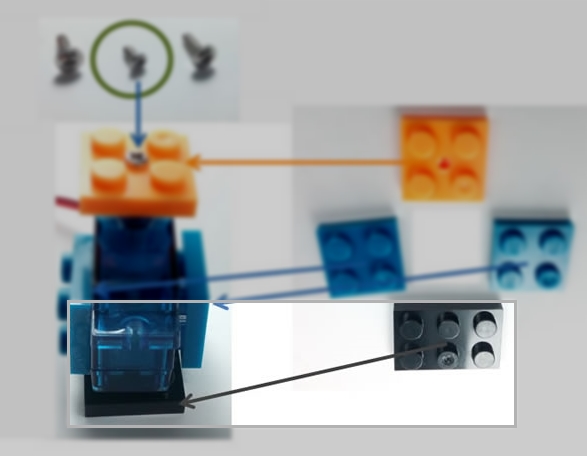
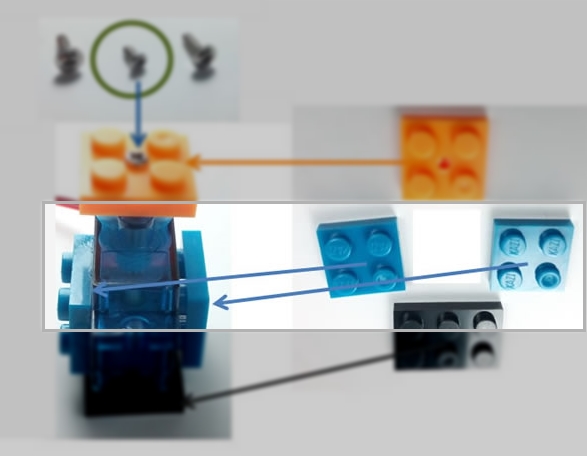
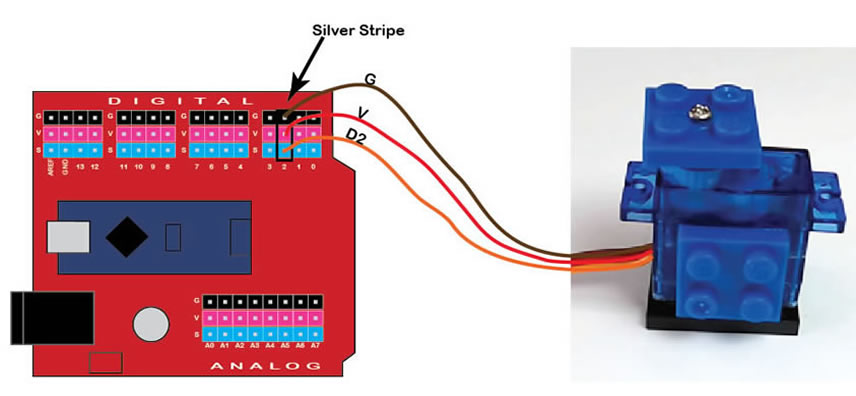

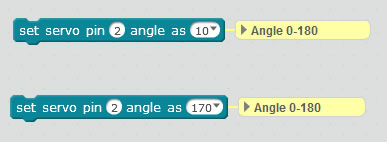
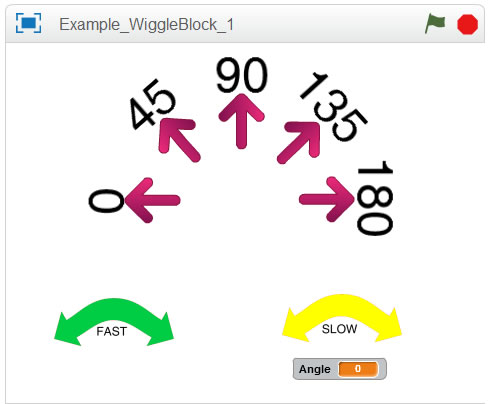
You can control the WiggleBlock with a JoyBlock, EyeBlock, or KnobBlock